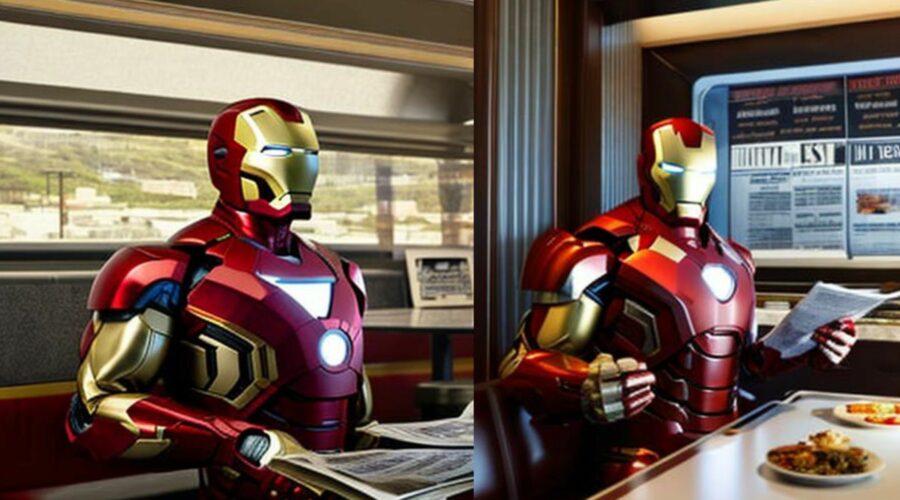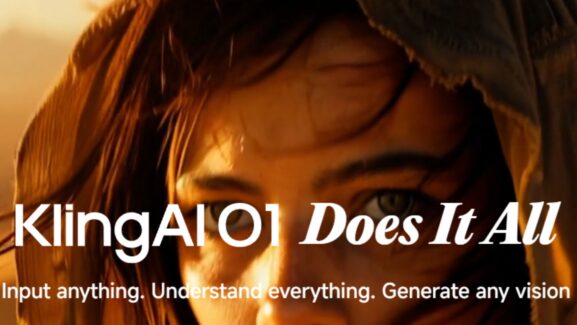How to Make Unlimited AI Images with Animation
Are you tired of using the same old stock photos for your website or social media content? Have you ever wanted to create eye-catching images with animation that will help you stand out from the crowd? With the rise of Artificial Intelligence (AI), you can now create unlimited AI images for FREE and turn them into an animated video.
Step 1: Choose Your AI Image Tool
There are many AI image tools available that can help you create unlimited AI images. Some popular options include DeepArt.io, Artisto, Prisma, and Adobe Sensei.
When choosing your AI image tool, make sure to choose one that aligns with your specific needs and preferences. Each AI image tool has its own unique set of features and capabilities, so it’s important to explore and compare different options before settling on one.
There are a lot of image tools ans i think if you want to try out how it works with the prompts to create the images you want, it is important to use a free image tool.
I recommend using Blue Willow. It is amazing and you can use it 100% for FREE.
A detailed description how to use it you can find here in this Video.
Step 2: Choose a AI Video Tool
The very best AI video tool to animate images you can find is without any doubts D-id.com.
D-id.com is a user-friendly online tool that allows you to easily animate any image, from photos to graphics. With its simple interface and powerful animation tools, d-id.com makes it easy for anyone to create engaging, dynamic visuals that will captivate your audience.
The first step in animating an image with d-id.com is to choose the image you want to animate. Whether it’s a photo or a graphic, make sure that the image is high-quality and visually appealing. You can upload your image to d-id.com by simply dragging and dropping it onto the platform.
Once you’ve uploaded your image, it’s time to choose your animation type. d-id.com offers a wide range of animation options, from basic animations like fade-ins and slide-ins to more complex animations like morphs and distortions. Choose an animation type that suits your image and the message you want to convey.
After selecting your animation type, it’s time to customize your animation. d-id.com allows you to adjust the speed, direction, and other parameters of your animation to create the perfect visual effect. You can also add text, icons, and other graphic elements to your animation to make it even more engaging.
Once you’ve customized your animation to your liking, it’s time to preview it and export it. d-id.com allows you to preview your animation in real-time, so you can see exactly how it will look before you export it. When you’re ready to export, simply choose the file format you want and download your animated image.
The video above describes the full process from generate an image with Blue Willow and animate it in D-id.
It also shows that you can create an image for a presenter person, that is a good solution if you don’t want to show your face in videos, you can upload you own voice our you can generate a voice with AI.